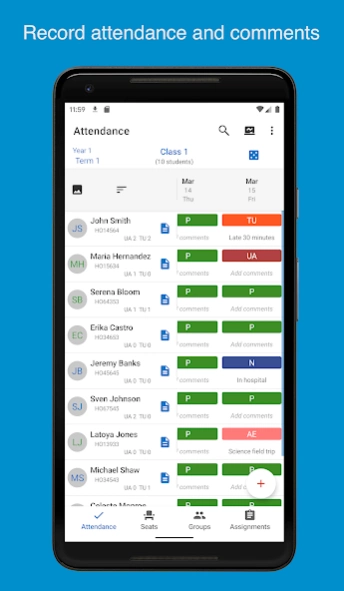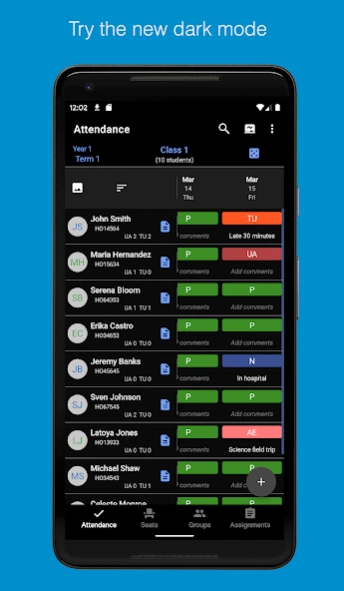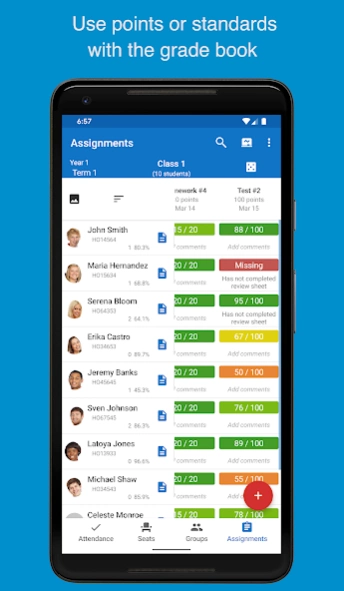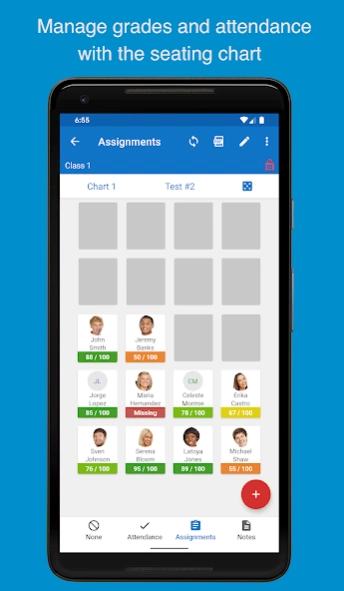Version History
Here you can find the changelog of Teacher Aide Pro since it was posted on our website on 2017-01-19.
The latest version is 3.24.39 and it was updated on soft112.com on 22 April, 2024.
See below the changes in each version:
version 3.24.39
posted on 2024-02-20
Link to the new release of the cloud database app version.
version 3.24.34
posted on 2023-09-24
version 3.24.31
posted on 2023-06-17
Attendance symbols can now be set to count as present, absent or exempt. This is used to calculate the percent attendance value on the student report attendance screen.
version 3.24.30
posted on 2023-04-08
The combine semester grades has been updated so now you can individually select the classes from each semester, so the classes do not have to be in the same position for each semester.
version 3.24.6
posted on 2022-03-23
Dropbox has made some changes so if you have linked to a Dropbox account, please relink to your account from the cloud settings screen.
version 3.24.3
posted on 2021-10-29
Option to import the data for the 2 custom student data entries.
The seating templates now show the number order on the seating chart.
version 3.24.1
posted on 2021-10-08
Option to use WhatsApp for automatic attendance updates
version 3.24.0
posted on 2021-08-26
The WhatsApp option is available again to send progress reports for Android 10 and 11 devices.
version 3.23.2
posted on 2021-05-31
The Final Grades screen now has the option to save the final grades to an empty semester. You can then email the results to the students or guardians.
version 3.23.1
posted on 2021-05-26
The option to add a student birthday to the student info screen is available. A new birthday PDF report is also available.
version 3.22.4
posted on 2021-01-30
When more than 5 students are in a class, the 'Manage students & classes' button is removed from the lower right + button and is accessible from the Manage Student button on the top row.
version 3.21.0
posted on 2020-09-29
A new 'Manage students & classes' button has been added to the top row. This option will be removed from the main + button on the bottom right in a future update, if students are already present in a class.
version 3.20.5
posted on 2020-09-12
Fixed the bug that prevented class notes from being added beyond the first semester.
version 3.20.3
posted on 2020-08-20
New option in the main display settings to hide attendance comments to fit more attendance data on the screen.
version 3.20.1
posted on 2020-06-19
The lock option for the seating chart has been moved to the settings icon on that screen.
version 3.19.02
posted on 2020-03-30
The PDF for generating final grades is working again
version 3.19.01
posted on 2020-03-16
. Now select a date range when generating a CSV file for export.
. The PDF header is now used for any reports generated from the PDF Reports screen.
version 3.19.00
posted on 2020-03-15
. New option to input an assignment grade for a group on the Groups screen.
. Easily add a note for an individual student on the seating chart by tapping seat when on the note mode at the bottom.
version 3.18.03
posted on 2020-03-02
. Fixed some import issues from Google Sheets
. Seating chart and Group PDF resolution has been improved for wide or tall sizes.
. Substitute PDF file now shows seating charts in landscape if needed.
. New assignment description field is available when adding or editing an assignment.
. Easily move through the assignments on the assignment view screen using the bottom bar.
version 3.17.04
posted on 2020-01-24
. Fixed crash when sending auto attendance messages with sms option only.
version 3.17.03
posted on 2020-01-16
. New option to easily shuffle students to new random groups on the group screen
. Easily remove a student from the app on the master list
version 3.16.03
posted on 2019-12-19
The storage permission and contacts permission are no longer required for storing backup data, student photos or using Google services like Drive, bulk email and Classroom. Ensure you have linked to Drive or Dropbox so your data is saved off the device in case it is ever damaged or lost.
version 3.16.00
posted on 2019-11-20
.New Google Classroom Management screen, accessible from the Manage Students and Classes screen.. View the classes, student and assignments have been linked to your Google Classroom account. Easily link classes and assignments to Google Classroom.
.You will need to select your Google Classroom account again to approve new permissions for the new assignment sync features.
version 3.15.034
posted on 2019-11-14
You can now import grades for an assignment from a spreadsheet. Find the option in the assignment header option list.
version 3.15.01
posted on 2019-10-24
Now supporting new biometric authentication, including face unlock with the Pixel 4.
version 3.14.04
posted on 2019-10-08
Minor change to importing students from a Google Sheet. Google has stopped supporting the add-on option so now you can copy and paste data directly to the import screen.
version 3.14.031
posted on 2019-09-28
. Minor change in display that allows longer student name to show. The report icon has been moved slightly lower to allow more space for the top name field.
. Option to seat students by the attendance roster order on the seating chart.
. Progress report now shows the calculated grade for the selected date range as well as the overall grade.
version 3.07.03
posted on 2018-03-25
•Improvements to PDF resolution and format for Android 6.0 and higher devices.
•Consolidation of student and class options moved to Manage Student screen
- Remove student from class
- Change active status of student
- Edit class name
- Copy student to another class
version 3.01.03
posted on 2017-01-17
Fixed bug on Settings Folder screen so you can delete folder files.,Fixed bug on Restore backup screen where version 2 popup kept appearing.,Generate attendance, seating chart and student photo forms for substitute teachers - see PDF report screen for Substitute Document link.,Import assignments and sync grades from Google Classroom with an active subscription.